Cafeteria Billing Software: Offline RFID Solution | ATS
April 3, 2025 in View Product
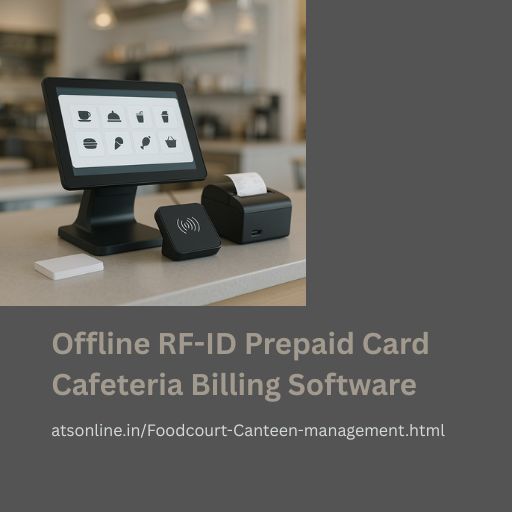
Boost cafeteria efficiency with ATS! Our offline RFID Cafeteria Billing Software offers rapid payments, eliminates cash & ensures reliable operation.
Picture this: it's the peak lunch hour in your organization's cafeteria. Do you see long queues snaking back, employees or students checking the clock, and staff struggling with cash transactions or clunky manual tracking? If this sounds familiar, your current cafeteria system might be costing you more than just time. These delays, the risks associated with handling cash, and the sheer difficulty in accurately tracking meals and subsidies can create significant operational bottlenecks.
But there's a much smoother, more efficient way. Modern Cafeteria Billing Software offers a powerful solution. Specifically, this article explores the robust world of offline, computer-based systems that utilize secure RFID prepaid cards. Forget reliance on shaky internet connections; these standalone systems offer unparalleled reliability. Read on to discover how this specific type of canteen management software can completely transform your cafeteria operations, boosting speed, security, and user satisfaction, all while running securely on your local network. We'll cover the benefits, essential features, and exactly how RFID cafeteria payment works.
Why Your Current Cafeteria System Might Be Holding You Back
Before diving into the solution, let's be honest about the daily challenges many organizations face with outdated or manual cafeteria billing methods. You might recognize some of these issues slowing down your operations and impacting your bottom line. Understanding these pain points clarifies why switching to a modern, offline Cafeteria Billing Software is such a significant upgrade.
The High Cost of Long Queues: More Than Just Wasted Time
The lunch rush queue isn't just an inconvenience; it's a drain on productivity. When employees or students spend excessive time waiting to pay, that's valuable time away from work or studies.
- Lost Productivity: Even 10-15 minutes wasted per person daily adds up significantly across your entire organization over a year.
- User Frustration: Consistent delays lead to dissatisfaction, impacting morale and the overall experience within your facility.
- Peak Hour Bottlenecks: Staff get overwhelmed, increasing the chance of errors during the busiest periods.
The need to reduce waiting time in office cafeteria or school lunch lines is critical for maintaining an efficient and positive environment. Manual processes or slow payment methods are often the primary culprits.
Cash Handling Conundrums: Security Risks & Manual Effort
Dealing with physical cash in a busy cafeteria environment presents several significant cash handling headaches:
- Security Risks: Cash on hand is vulnerable to theft, misplacement, and errors in giving change.
- Time-Consuming Reconciliation: Staff must spend considerable time counting cash, reconciling tills, and preparing bank deposits – time that could be better spent elsewhere.
- Hygiene Concerns: Handling money passes germs, a concern amplified in food service environments, especially post-pandemic.
- Counterfeit Currency: The risk of accepting fake notes, though perhaps small, still exists.
Eliminating or drastically reducing cash handling improves security, frees up staff time, and creates a cleaner environment.
Struggling with Manual Tracking? Subsidies & Consumption Challenges
Are you providing subsidized meals or managing different meal plans? Tracking this manually is often a nightmare.
- Subsidy Errors: Accurately applying specific subsidy rules for different employee groups or departments manually is prone to mistakes. Managing employee cafeteria payment complexities requires precision.
- Difficult Consumption Monitoring: It's hard to get a clear picture of who is eating what, making accurate budgeting or inventory planning challenging.
- Reporting Burden: Generating reports on meal consumption or subsidy usage often involves tedious spreadsheet work, if it's possible at all.
Automated tracking within a dedicated system removes these hurdles, ensuring fairness and accuracy in managing allowances and understanding consumption patterns.
Operating Blind: The Lack of Actionable Data
Without a proper system, you're likely missing out on valuable insights that could significantly improve your cafeteria's performance. Manual methods rarely provide:
- Clear Sales Data: Which items are most popular? Which ones aren't selling?
- Peak Time Analysis: When are the busiest periods? Could staffing be adjusted?
- Inventory Insights: How much food is actually being consumed versus purchased?
This lack of data prevents informed decision-making regarding menu planning, staffing levels, and inventory management, potentially leading to waste and missed optimization opportunities. An effective Cafeteria Management System provides this crucial data.
What Exactly is Offline RFID Prepaid Card Cafeteria Billing Software?
Now that we've outlined the common issues, let's introduce the targeted solution: Offline RFID Prepaid Card Cafeteria Billing Software. It sounds technical, but the concept is straightforward and designed for reliability and ease of use, especially where internet connectivity might be unreliable or undesirable for the POS system.
Understanding the Standalone Cafeteria System Ecosystem
Think of this as a self-contained ecosystem operating entirely within your premises. Unlike cloud-based systems, an offline Cafeteria Billing Software doesn't need a constant internet connection to function.
- Core Software: The main application, the "brain" of the operation, runs on a dedicated computer or server located within your facility. This is your Desktop Cafeteria Software. All user data, balances, menu items, and transaction logs are stored securely on this local machine.
- Local Network Connection: The POS terminals (where staff input orders) and RFID card readers connect directly to this central computer, usually via your internal Local Area Network (LAN). Communication happens internally, not over the internet.
- Independence: This Standalone Cafeteria System architecture means that even if your building's internet goes down, your cafeteria billing continues without interruption.
This focus on local operation ensures maximum uptime and control over your system data.
How Do RFID Prepaid Cafeteria Cards Work Offline?
Radio-Frequency Identification (RFID) is the technology that makes quick, contactless payments possible. Here’s the simple flow in an offline setup:
- Issuance & Linking: Each user (employee, student) gets a unique RFID Prepaid Cafeteria Card. This card's unique ID is linked to the user's account within the locally installed Cafeteria Billing Software.
- Offline Fund Loading: Users add money to their card's balance. This must happen at a point connected to the local system – typically:
- At a designated admin counter where staff use the Desktop Cafeteria Software to update the balance.
- Potentially at a dedicated, offline self-service recharge kiosk (if available) connected to the same local network.
- Crucially: The balance is updated and stored within your local system, not in the cloud.
- Tap to Pay: At the POS counter, after items are selected, the user simply taps their RFID card on the reader.
- Instant Local Verification & Deduction: The POS terminal instantly communicates with the central software (over the LAN) to verify the card ID and available balance. The transaction amount is deducted, and the new balance is recorded – all locally and almost instantaneously.
This method provides the speed of contactless payment without internet dependency.
Key Components of Your Offline Cafeteria POS System
A typical setup for this type of offline cafeteria POS system includes:
- POS Terminal(s): The stations where staff enter orders and process payments. These need to be robust and easy to use.
- RFID Card Reader(s): Connected to each POS terminal to read the user's prepaid card.
- Secure RFID Cards: Durable cards issued to users, containing the unique identification chip.
- Central Computer/Server: Hosts the main Software (Computer-Based) application and database.
- (Optional) Offline Recharge Terminal/Station: A dedicated point for users or admin staff to load funds onto cards without going through the main POS.
- (Optional) Receipt Printer: To provide users with transaction receipts if needed.
Why This Beats Generic POS Software for Cafeterias
While standard retail POS software handles payments, it lacks features crucial for efficient cafeteria management. A specialized offline Cafeteria Billing Software offers:
- Subsidy Management: Ability to configure and automatically apply complex meal subsidies based on employee groups, departments, or shifts – a core requirement for staff canteen management.
- User Group Management: Easily categorize users (employees, guests, contractors, students) with potentially different pricing or allowances.
- Meal Session Control: Define specific meal times (breakfast, lunch, dinner) and restrict usage or apply different rules accordingly.
- Offline Reliability: Designed specifically to function flawlessly without internet, unlike many modern retail POS systems that rely heavily on cloud connectivity.
- Tailored Reporting: Generate reports specific to cafeteria needs, such as consumption per user, item popularity by meal session, and detailed subsidy usage breakdowns.
Choosing software designed for the unique demands of a cafeteria environment ensures smoother operations and better control.
Unlock Major Benefits with an Offline RFID Cafeteria Solution
Switching to an offline RFID prepaid card Cafeteria Billing Software isn't just about modernization; it's about unlocking tangible benefits that directly address the pain points we discussed earlier. This system is designed for efficiency, security, and reliability within your own operational environment.
- Drastically Faster Transactions = Shorter Queues: Forget fumbling for cash or slow manual entries. An RFID card tap takes mere seconds. This rapid transaction speed significantly cuts down queues, especially during peak hours, leading to a direct way to improve efficiency in corporate cafeteria operations and happier users who get their meals faster.
- Eliminate Cash Risks: Enhanced Security & Accuracy: By moving to a cashless system using prepaid cards, you virtually eliminate the risks associated with handling physical money – theft, errors in change, and reconciliation burdens become things of the past. The integrated tracking acts like dedicated cafeteria accounting software features for your food service, ensuring every transaction is logged accurately.
- Reliable Operations, Independent of Internet: This is perhaps the most crucial benefit of an offline system. Your cafeteria billing keeps running smoothly even if your internet connection drops. This independence makes the standalone cafeteria system incredibly robust and dependable, ensuring service continuity which is vital for daily operations.
- Accurate Tracking & Reporting Directly from Your System: Gain crystal-clear insights into your cafeteria's performance. The software logs every transaction locally, allowing you to use the POS system to track cafeteria food consumption accurately. Generate detailed reports on sales, popular items, user spending, and subsidy usage directly from your central computer – data essential for informed decision-making.
- Simplified Subsidy & Allowance Management: Managing complex meal subsidies or employee allowances becomes effortless. The desktop cafeteria software allows you to configure rules precisely (per department, shift, user type) and applies them automatically during transactions, ensuring fairness and eliminating manual calculation errors.
- Improved User Convenience (Tap & Go): For your employees or students, the experience is transformed. They simply need to carry their RFID card and tap to pay – it's quick, clean, and convenient. This ease of use is one of the key benefits of cashless canteen management system adoption.
These advantages combine to create a significantly smoother, more secure, and data-driven cafeteria environment.
Unlock Major Benefits with an Offline RFID Cafeteria Solution
Switching to an offline RFID prepaid card Cafeteria Billing Software isn't just about modernization; it's about unlocking tangible benefits that directly address the pain points we discussed earlier. This system is designed for efficiency, security, and reliability within your own operational environment.
- Drastically Faster Transactions = Shorter Queues: Forget fumbling for cash or slow manual entries. An RFID card tap takes mere seconds. This rapid transaction speed significantly cuts down queues, especially during peak hours, leading to a direct way to improve efficiency in corporate cafeteria operations and happier users who get their meals faster.
- Eliminate Cash Risks: Enhanced Security & Accuracy: By moving to a cashless system using prepaid cards, you virtually eliminate the risks associated with handling physical money – theft, errors in change, and reconciliation burdens become things of the past. The integrated tracking acts like dedicated cafeteria accounting software features for your food service, ensuring every transaction is logged accurately.
- Reliable Operations, Independent of Internet: This is perhaps the most crucial benefit of an offline system. Your cafeteria billing keeps running smoothly even if your internet connection drops. This independence makes the standalone cafeteria system incredibly robust and dependable, ensuring service continuity which is vital for daily operations.
- Accurate Tracking & Reporting Directly from Your System: Gain crystal-clear insights into your cafeteria's performance. The software logs every transaction locally, allowing you to use the POS system to track cafeteria food consumption accurately. Generate detailed reports on sales, popular items, user spending, and subsidy usage directly from your central computer – data essential for informed decision-making.
- Simplified Subsidy & Allowance Management: Managing complex meal subsidies or employee allowances becomes effortless. The desktop cafeteria software allows you to configure rules precisely (per department, shift, user type) and applies them automatically during transactions, ensuring fairness and eliminating manual calculation errors.
- Improved User Convenience (Tap & Go): For your employees or students, the experience is transformed. They simply need to carry their RFID card and tap to pay – it's quick, clean, and convenient. This ease of use is one of the key benefits of cashless canteen management system adoption.
These advantages combine to create a significantly smoother, more secure, and data-driven cafeteria environment.
How Does Offline RFID Cafeteria Billing Work Day-to-Day?
Understanding the daily workflow helps visualize how simple and efficient this system truly is. Here’s a typical step-by-step breakdown of the process using an offline RFID Cafeteria Billing Software:
- RFID Card Assignment: First, each employee or student receives their unique RFID card. This card is registered and linked to their individual account within the central, locally installed Cafeteria Billing Software. All their details and balance information are stored securely on your premises.
- Offline Fund Loading: Before making purchases, users need to add value to their card balance. This happens offline:
- They might visit a designated admin counter where staff use the main software interface to add funds electronically to the user's account (stored locally).
- Alternatively, they could use a dedicated (but still offline and locally networked) self-service recharge terminal, if available.
- The updated balance is immediately reflected in the local system database.
- Meal Selection: The user proceeds to the cafeteria counter and chooses their desired food and beverage items.
- Billing at POS: The cafeteria staff quickly inputs the selected items into the user-friendly Cafeteria POS Software interface running on the terminal. The total bill amount is calculated instantly.
- RFID Card Tap: This is the core of implementing RFID cards for cafeteria transactions. The user simply taps their issued RFID card near the reader connected to the POS terminal. No swiping, inserting, or PINs are needed.
- Instant Local Deduction: The POS terminal communicates instantly (over the secure local network) with the central offline computer-based software. The system verifies the card's validity and checks the locally stored balance. If sufficient funds exist, the bill amount is deducted immediately from the user's account.
- Transaction Logged: The complete transaction detail (items purchased, amount, user ID, date, time, terminal ID) is securely recorded in the central database on your local computer/server for later reporting and auditing. A receipt can optionally be printed.
This entire process, from tapping the card to completing the payment, typically takes just a few seconds, dramatically speeding up the checkout process compared to cash or other methods, all while operating reliably offline.
Implementing Your Offline Cafeteria Management System: Key Steps
Getting your new offline Cafeteria Management System up and running involves a few straightforward steps, especially when working with an experienced provider.
Setup Simplicity: Installing Software & Hardware Locally
Implementation primarily involves installing the main Cafeteria Billing Software on your chosen dedicated computer or server. POS terminals and RFID readers are then connected to this central computer via your existing Local Area Network (LAN). Configuration involves setting up menu items, pricing, user groups, and subsidy rules within the software.
Hardware You'll Need: Terminals, Readers, Cards
The essential physical components include:
- A reliable Computer/Server to host the main software.
- One or more POS Terminals for billing counters.
- RFID Card Readers connected to each POS.
- A starting batch of RFID Prepaid Cards for your users.
- (Optional) An offline recharge station or dedicated admin terminal for loading funds.
Training Staff & Informing Users
Clear communication is key. Ensure cafeteria staff are comfortable using the new POS interface and RFID readers. Equally important is informing employees or students how to get their cards, how the offline fund loading process works, and the simple 'tap-to-pay' procedure.
Local Data Security & Backup Strategy
Since all data resides locally, securing the host computer is crucial. Implement strong passwords and user access controls within the software. Establish a regular, reliable data backup routine to protect against hardware failure or other issues.
Choosing the Right Cafeteria Billing Solution Provider
Partnering with a vendor experienced in offline, RFID-based Cafeteria Billing Software ensures smoother installation, proper configuration, and access to knowledgeable support when needed. Look for a provider who understands the nuances of standalone cafeteria systems.
Why Advance Technology Systems is Your Ideal Partner for Offline Cafeteria Software
Choosing the right partner is as crucial as choosing the right software, especially for reliable offline operations. Advance Technology Systems (ATS) specializes in developing robust, practical software solutions tailored to organizational needs.
- Proven Expertise in Robust Software Solutions: With a strong background in software development and deploying effective POS systems, ATS understands the demands of high-traffic environments like cafeterias.
- Tailored Offline Systems: We don't offer a one-size-fits-all approach. We work with you to configure our desktop cafeteria software and RFID card system to match your specific operational flow, subsidy rules, and reporting requirements, ensuring a perfect fit for your corporate office, school, hospital, or factory.
- Focus on Reliability & Ease of Use: We prioritize building offline Cafeteria Billing Software that is dependable day-in and day-out, with intuitive interfaces for both staff and administrators, minimizing training time and maximizing uptime.
- Dedicated Local Support: From initial setup and training to ongoing assistance, our team is here to support you, ensuring your system runs smoothly. (Link: Support/Contact page)
- Delivering Efficient Cashless Cafeteria Solutions: Our goal is to provide you with effective cashless cafeteria solutions that genuinely improve your operations, cut costs, and enhance user satisfaction through reliable, offline technology.
Conclusion: Take Control with Offline RFID Billing
In today's fast-paced world, inefficient cafeteria operations are a drag on resources and morale. As we've explored, implementing an offline, RFID prepaid card Cafeteria Billing Software provides a powerful, reliable solution that operates independently of internet connectivity.
You gain significant advantages: dramatically faster transaction speeds, the elimination of cash handling risks, enhanced security, accurate local data tracking for better management, and crucially, uninterrupted service thanks to its robust offline capabilities. It streamlines workflows, simplifies subsidy management, and offers unparalleled convenience for your users.
Investing in the rightCafeteria Billing Software – one designed for secure, efficient offline RFID operation – is key to transforming your cafeteria from a bottleneck into a smooth-running asset.
Ready to streamline your cafeteria billing and leave the queues and cash hassles behind? Contact Advance Technology Systems today! Let's discuss your specific needs and demonstrate how our offline RFID solution can revolutionize your cafeteria management.
FAQs:
- What is offline RFID cafeteria billing software?
This Cafeteria Billing Software uses RFID cards for payments & runs on a local computer, not needing the internet. It stores data locally for secure, reliable transactions even without connectivity. ( - How do RFID cards work for payments offline?
Funds are loaded onto the card via a local terminal. At POS, tapping the card deducts the amount from the locally stored balance instantly using your internal network, no internet required. - Is offline cafeteria billing software secure?
Yes, data stays on your local server, reducing external threats. Secure RFID tech & local software access controls protect user accounts and transaction info within your Cafeteria Billing Software. - Do I need internet for this cafeteria system?
No. The core benefit of an offline Cafeteria Billing Software is its independence. All billing, balance checks, and data storage happen reliably on your local network without internet. - What are the main benefits of offline RFID billing?
Faster queues via tap-and-go RFID, no cash risks, reliable operation without internet, accurate local tracking & reporting, and simplified subsidy management are key advantages.
6. Is setting up offline cafeteria software difficult?
With a good provider like ATS, setup involves local software installation & hardware connection (POS, readers). Basic staff training is needed but it's generally straightforward.
Cashless Card Payment System for Canteen and Food Court
Upgrade your establishment with our Prepaid Card Software and take your business to the next level.
Thank you for reading our blog. We hope you found the information helpful. If you have any further questions or would like to know more about our services, please visit our website www.atsonline.in, give us a call at +91-9810078010, or send us an email at ats.fnb@gmail.com. At Advance Technology Systems, we're always happy to help